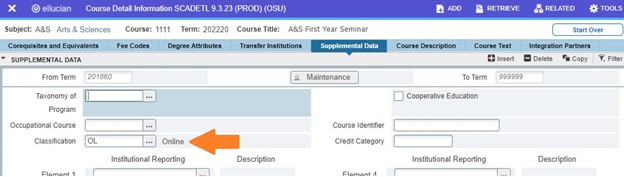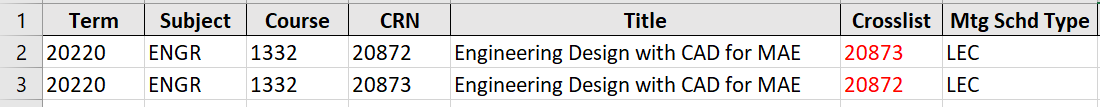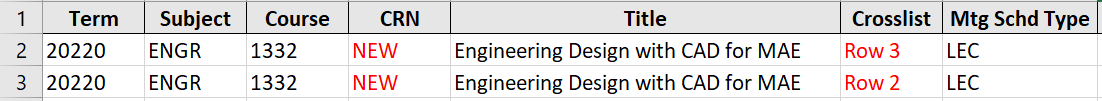Class Schedule FAQs
-
- How can I tell if a course has already been approved for online or hybrid delivery?
- Do I have to obtain new approval for online and hybrid classes every time they’re offered?
- How do I indicate a synchronous online course in the schedule?
- How do I indicate an asynchronous online course in the schedule?
- How do I request a new section that’s cross-listed with an existing section?
- How do I indicate a change to a section’s maximum enrollment?
- How can I review enforced prerequisites or other registration restrictions for classes?
1. How can I tell if a course has already been approved for online or hybrid delivery?
Courses approved for online and/or hybrid delivery via the online or hybrid course approval form form at the course catalog level are designated on the Banner SCADETL form: see the Classification field on the Supplemental Data tab:
Values shown here can include:
-
- GO – Grandfathered online
- HB – Hybrid blended
- OH - Online and Hybrid Blended
- OL – Online
The delivery method classification values are also displayed in the CLSUSAGE ePrint report.
It is important to note that online sections should be 100% online delivery, including quizzes, exams and homework or other assignments. Classes that are partially online and partially in-person must be designated as hybrid/blended.
2. Do I have to obtain new approval for online and hybrid classes every time they’re offered?
Courses previously approved for online or hybrid delivery at the course catalog level via the online or hybrid course approval form should be designated on SCADETL and do not require subsequent approval to be offered again using that instructional method. (See FAQ #1 for more details.) One-time offerings of online or hybrid classes can also be requested/approved via a course deviation form and will be marked in the class schedule as an approved deviation and will not roll forward to the next like term.
3. How do I indicate a synchronous online class meeting in the schedule?
Synchronous online class meetings should specify the meeting days and times with a building code of WEB (room is blank). The instructional method will also be WEB. Unless the course is already approved for online delivery, approval will be required via an online or hybrid course approval form (allows future online course offerings) or course deviation form (one-time only).
4. How do I indicate an asynchronous online class meeting in the schedule?
Asynchronous online sections will not specify meeting days or times in the schedule (since students will be able to access the content online at any time) and will indicate WEB as both the building code and instructional method (room is blank). Unless the course is already approved for online delivery, approval will be required via an online or hybrid course approval form (allows future online course offerings) or course deviation form (one-time only).
5. How do I request a new section that’s cross-listed with an existing section?
To indicate that a section should be cross-listed, add the CRN of the cross-listed section to the “Crosslist” column within the proof. New cross-listed pairings can be notated using the row number within the spreadsheet. Providing further clarification when emailing your requests is recommended to ensure accuracy.
6. How do I indicate a change to a section’s maximum enrollment?
To update the maximum enrollment for a section, update the value in the Max Enrl column in red font.
7. How can I review enforced prerequisites or other registration restrictions for classes?
Enforced prerequisites and registration restrictions can be viewed on the RESTRCTPREQ ePrint report for each section.